“Part of the process of setting a preferred domain is to verify that you own http://www.yourdomain.com/. Please verify http://www.yourdomain.com/”
Are you frustrated with the above error message when trying to set your preferred domain in Google Webmaster Tools? If you still can’t set your preferred domain, then read on to find out how to fix this error. The fix is quiet easy. You’ll simply need to add and verify your site once with www and once without it, because Google thinks they are two different domains.
You may need to verify ownership of both the www and non-www versions of your domain. Because setting a preferred domain impacts both crawling and indexing, we need to ensure that you own both versions. Typically, both versions point to the same physical location, but this is not always the case. Generally, once you have verified one version of the domain, we can easily verify the other using the original verification method. However, if you’ve removed the file, meta tag, or DNS record, you’ll need to repeat the verification steps.
To get rid of the error, follow these steps:
- Go to webmaster tools panel and click ‘Add a site’ button. If you have already added the non-www version of your site this time add it with www or vice versa.
- Verify your site using the same verification method as previous domain.
- Go to Google Webmaster Tools home page and choose a version of your site.
- Go to Site configuration -> Settings and select your preferred domain.
Please note that the other version of your site will select your preferred domain automatically.
How to change verification method
If you want to change your verification method, follow these steps:
- Go to Webmaster Tools panel and enter your site.
- Click Configuration, and then click Users.
- Click Manage site owners.
- Click Verify using a different method.
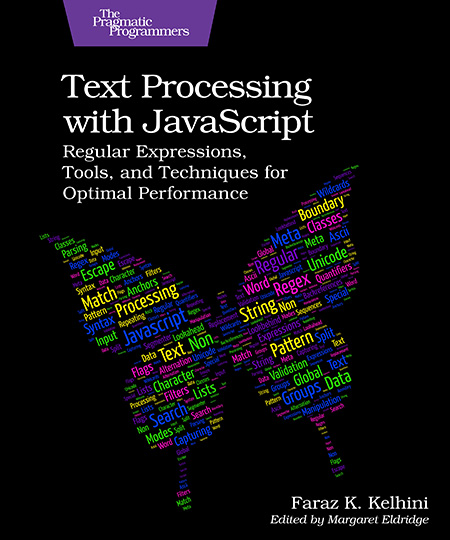
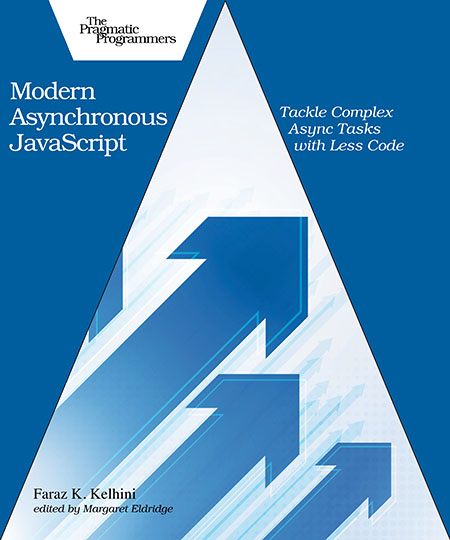
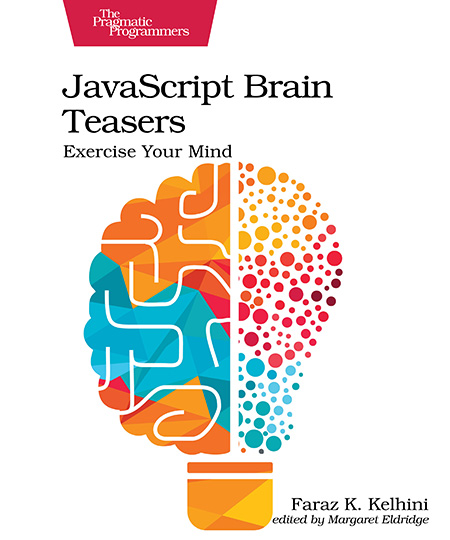
4 comments